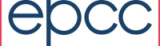Atoms
Atoms can be used to add information from a set of selected records into the report text. To incorporate Atoms into a report the ato namespace is defined in the Report.
<rep:Report xmlns:rep="http://safe.epcc.ed.ac.uk/report" xmlns:par="http://safe.epcc.ed.ac.uk/parameter" xmlns:per="http://safe.epcc.ed.ac.uk/period" xmlns:fil="http://safe.epcc.ed.ac.uk/filter" xmlns:ato="http://safe.epcc.ed.ac.uk/atom">
Count
The number of selected record can be output using the Count tag.
The user ran <ato:Count/> jobs.
Sum
The sum of a numeric property of the selected records can be output using the Sum tag.
The user ran used <ato:Sum>Wall</ato:Sum> seconds.
Average
The average of a numeric property of the selected records can be output using the Average tag. If both upper and lower time bounds have been specified in the filter this will be a time average of the quantity. Otherwise it will be a simple average over the matching records.
The user ran an average of <ato:Average>Wall</ato:Average> seconds.
Minimum
The minimum value of a numeric or date property of the selected records can be output using the Minimum tag.
The user used a minimum of <ato:Minimum>Wall</ato:Minimum> seconds.
Maximum
The maximum value of a numeric or date property of the selected records can be output using the Maximum tag.
The user used a maximum of <ato:Maximum>Wall</ato:Maximum> seconds.
Atom
The Atom element can be used to add filter elements.
Your project used a maximum of
<ato:Atom>
<fil:Filter>
<fil:EQ>
<fil:Property>Project</fil:Property>
<fil:Value>myproject</fil:Value>
</fil:EQ>
</fil:Filter>
<ato:Maximum>Wall</ato:Maximum>
</ato:Atom>
seconds.
The AtomValue element behaves the same as Atom except that the default formatting of the result is suppressed. This makes it more suitable for generating values that are used as arguments to the Table or Chart elements.
Each bottom level atom element generates a single value using a separate query to the underlying data. These can be combined using the Add, Sub,Mul and Div elements. Constant values can be introduced into these expressions using the Number element.